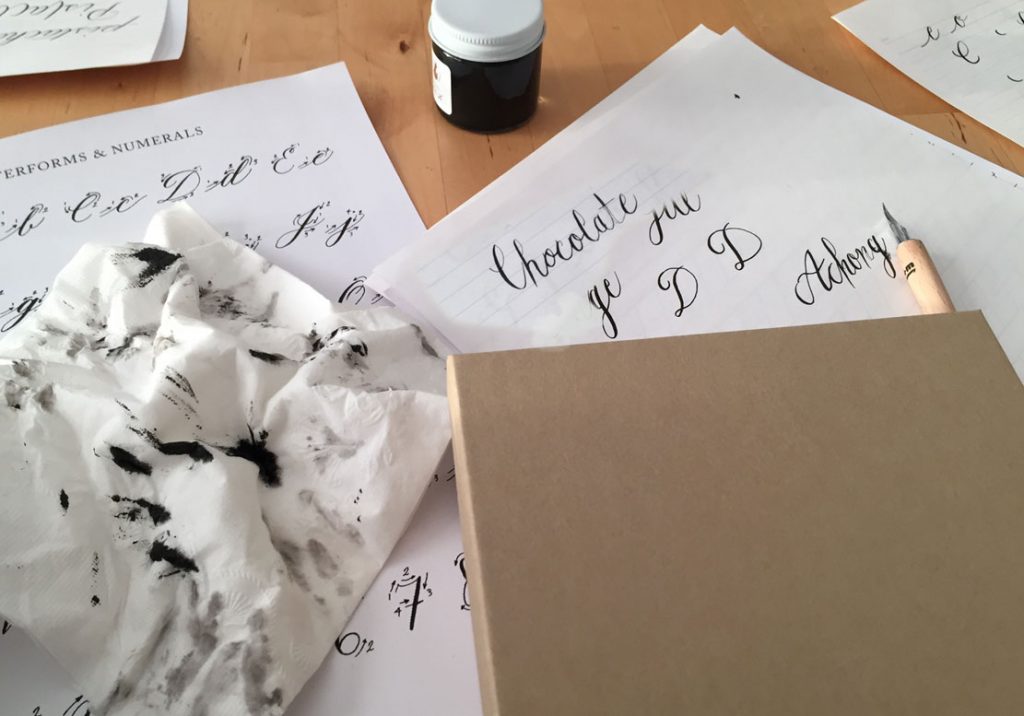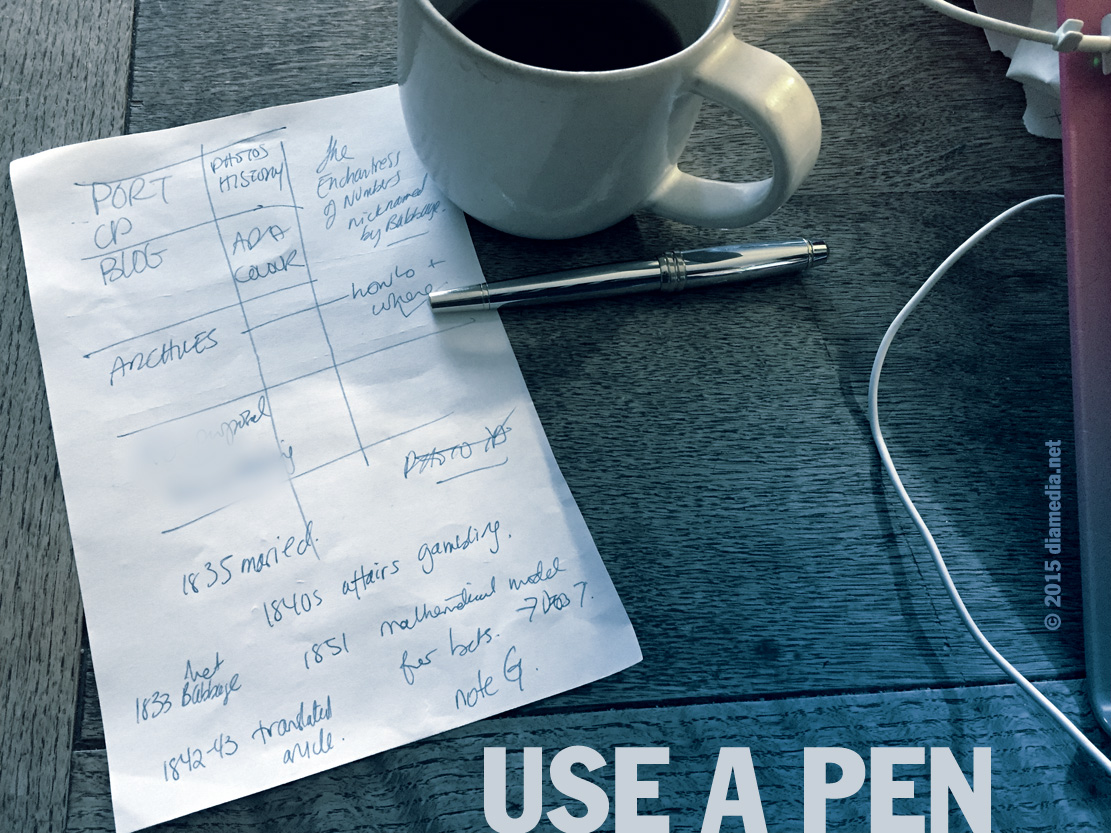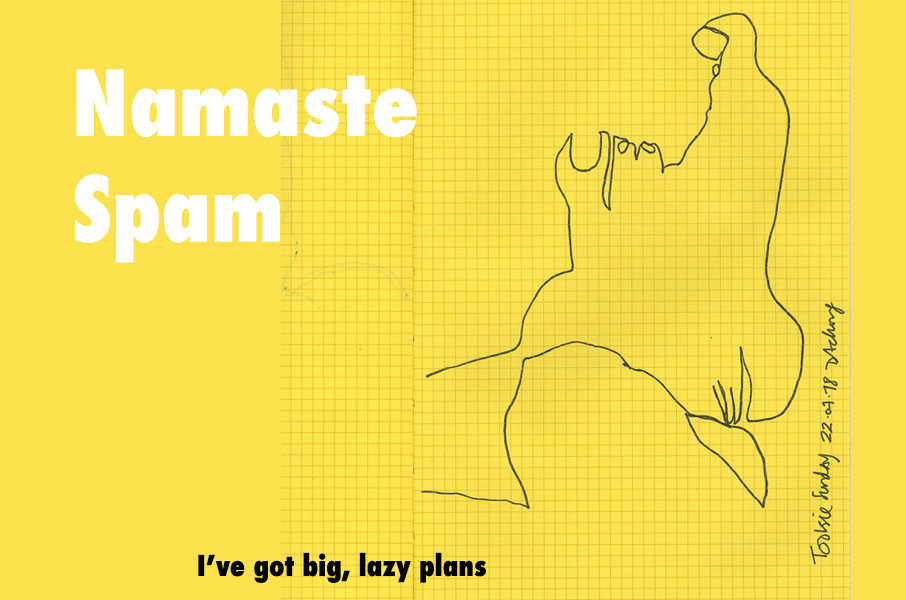
I just turned comments off on this blog. If you want to get in touch use the contact page, or visit us at goodybank
No doubt I should, and likely will, simply re-direct this site at some point, but for now there *is* some trickle of juice, a smidgen of value that keeps me hanging on.
Also I want to transfer over some of that g0ogle juice over to the new site, once I find make the time. I wrote about time once or twice.
There is a brutal efficiency in just lopping off comments that is quite satisfying and helps literally retrieve time, by no longer moderating spam.
I’m going to write an article about what to do with old sites, re-design, re-align (hey wait I already wrote that in 2014!) but it’s 2019 baby and times have changed. Several projects have shown their fragility (2 clients, 3 ours) and I’ve noticed many sites in general that really need re-vamping, so I think the time is ripe to write about what to do when faced with the perils of obsolescence (also written in 2014). But tearing that bandaid off is hard. I know. That’s why this site is still here. For now.
Soon Come. Soon Come.
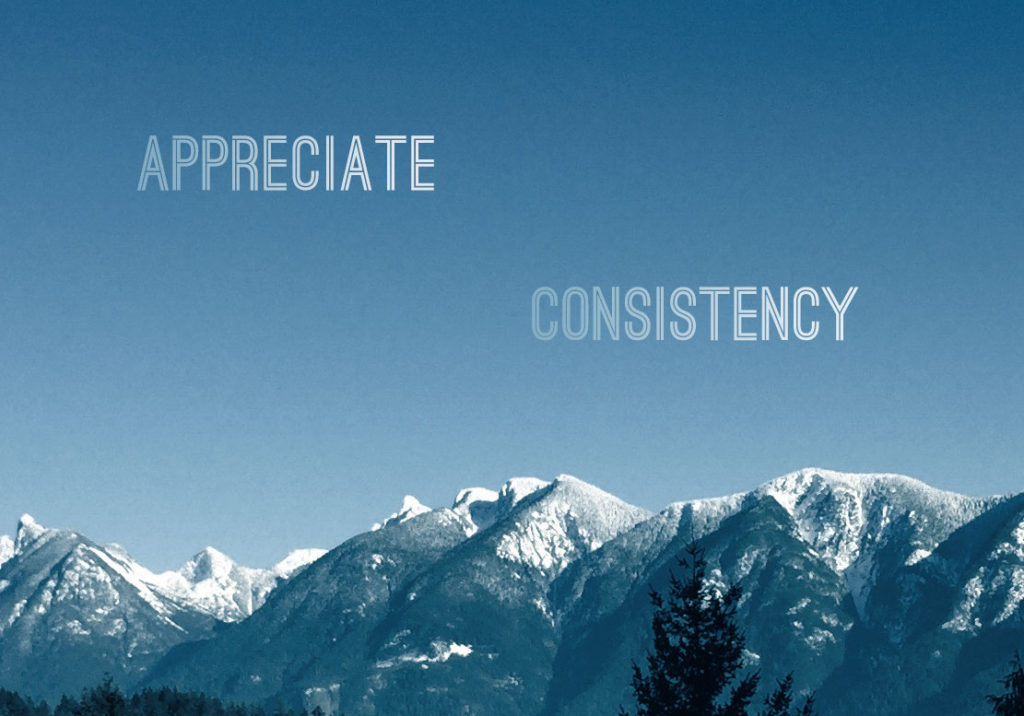 For the last 4 or 5 years I choose a Word of The Year to represent the year. This is as an alternative to New Year’s Resolutions. I “organize” a small group of women that meet a few times a year to reflect upon this word.
For the last 4 or 5 years I choose a Word of The Year to represent the year. This is as an alternative to New Year’s Resolutions. I “organize” a small group of women that meet a few times a year to reflect upon this word.