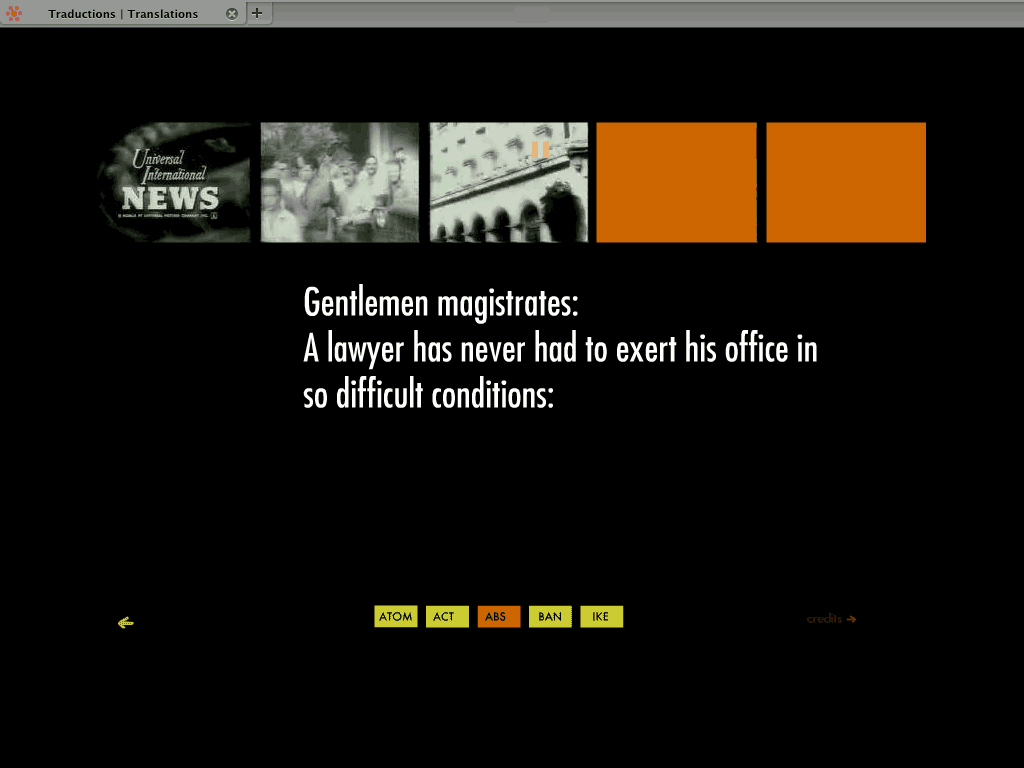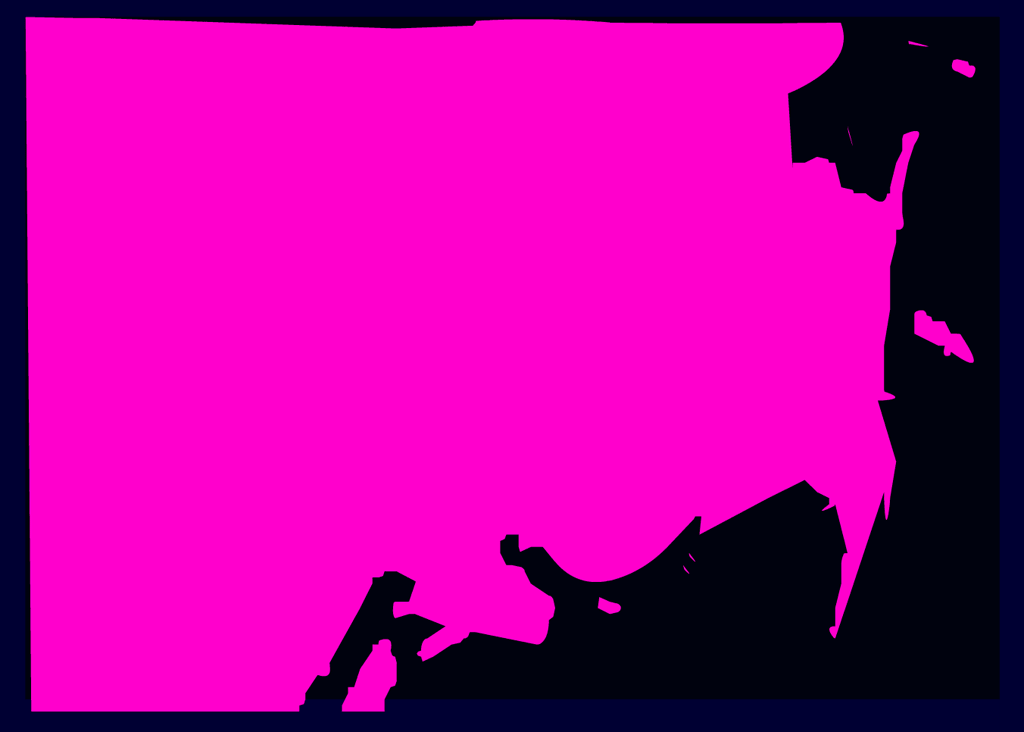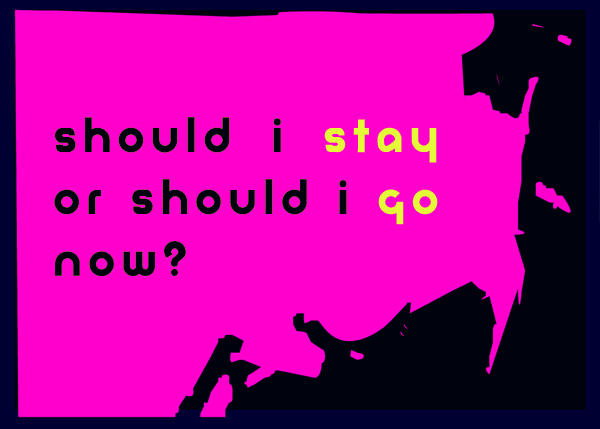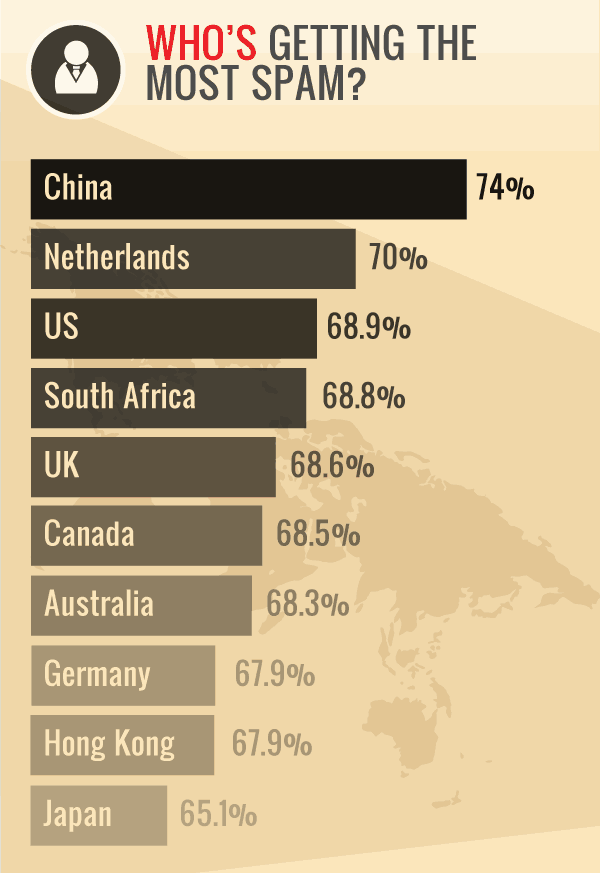I mean specifically time as it relates to tech activities. Maybe it takes longer than you think it will to buy groceries, or fill out your taxes:), or even go for a run. But it definitely almost always takes at least twice as long as you think when it comes to anything that touches tech.
Why is it so hard to estimate time?
Is it some kind of optimism bias I wonder?
Scenario: It’s just a minor upgrade.
Oh Sure, I can do that is, say ~4 hours.
Tick.
12 hours later, a widget that used to work doesn’t work anymore because it’s no longer compliant with the upgraded piece of code that, oh yeah, had to be updated as soon as you logged in. Your shoulders have started complaining. Really they are shouting. Stop. But there’s just one more little thing you can try.
48 more minutes go by.
Productivity Measures, Techniques, Hacks…
I try them all.
My favourite is the pomodoro technique – this is roughly the 80/20 rule. (ie: you only wear 20% of what’s in your closet). So you put a timer on for 25 minutes and work without distraction and then put a timer for 5 minutes and take a break — do jumping jacks, breathe deeply, drink water, check emails…
Oh wait 18 minutes went by.
Ok, no that technique does tend to work. I find it’s perfect when you have a specific list of tasks that are executable. ie: All (ha ha) that needs to be done is
- a – Add this bit of content
- b – Change the background image(s) here and there
- c – Re-style all the headings….
When the elusive flow is required… for creative stuff, for troubleshooting problems, for composing just that oh so quintessential email whose job it is to attract/repel/impress/tell them to buzz off whoever it is; I find the buzzer going off at 25 minutes breaks the flow, even though it does help with that shoulder problem. For those types of tasks, it’s better to get a whole heap of it done and then go for a walk.
Being Realistic About Priorities
I think it was Merlin Mann (mr inbox zero) who said, you can only have one priority at a time.
I’m paraphrasing him — If you’re not sure what a priority is, then notice what happens when you’re attempting to juggle a few tasks at once, and your kid or loved one cries out because they slipped. Even imagining the best case scenario and there’s only hurt feelings at stake, you probably dropped everything you were doing and ran to the rescue.
That’s a priority.
I love lists. I try (yes Yoda I hear you) to keep it to 3 major goals (aka priorities) per day. Those goals have tasks attached and I love it when they all get crossed out. If they don’t they move onto the next day’s goals. And generally on Mondays and Fridays, that’s aok. The rest of the week, those carried over tasks – grrrr:)
I’m a recovering perfectionist. I have a spreadsheet I created to keep track of time. Of course, there’s an app for that. I used to use iBiz but they moved on to greener pastures, and the idea of putting my time and tasks out in the cloud caused me to object internally, thus forcing me to edit spreadsheet formulas to come up with what I want. It has colour-coded graphs and everything so I’m happy.
But whilst it might tell me I spent 6 more hours on that client project than I estimated, it doesn’t tell me that in advance. I can see why though. Essentially I generalized and lumped into one task what really should have been broken out into a series of tasks and then I would know that even firing up all the various software, files and notes already takes up 15(!) minutes.

So, yeah, if you’re still reading, sorry to disappoint. There’s no perfect formula. All I can say is that it’s probably best to double, triple or quadruple right off the bat how long you think something tech related will take and then if it only takes 1/4 of that time, you’re both pleasantly surprised, and maybe you even made a , gasp, profit.
Then you can go for a walk and throw a frisbee, cause, you know, your shoulders don’t hurt.